The Best No-Code AI Agent Platforms
Published on 5/26/2025 by Signal

Most professionals know AI agents are the future. Yet 90% sit paralyzed, convinced they need a development team to get started.
They're wrong.
The no-code revolution has arrived, and it's democratizing AI agent creation faster than most realize. While your competitors debate hiring developers, smart operators are already building autonomous workflows that work around the clock.
Here's your guide to the five no-code AI agent builders that actually deliver results—and which one fits your needs.
What Makes These Platforms Game-Changers
The traditional approach to AI agents reads like a startup horror story. Hire expensive developers ($150K+ annually). Wait months for MVP delivery. Debug mysterious failures. Pay ongoing maintenance costs. Repeat until budget exhaustion.
No-code platforms flip this script entirely. Visual drag-and-drop builders let you create sophisticated AI workflows in hours, not months. No programming knowledge required. No technical debt accumulated.
The market validates this shift. Conversational AI will hit $45.5 billion by 2030, growing at 18% annually. By 2028, 33% of enterprise software will incorporate agentic AI (autonomous systems that act on your behalf). Early adopters aren't just saving time—they're building competitive moats.
But not all no-code platforms deserve your attention. The winners share five essential capabilities:
Visual workflow builder: Drag, drop, connect. No syntax errors or compile times.
Extensive app integrations: Your CRM, email, calendar, and databases must connect seamlessly.
Multiple LLM support: Avoid vendor lock-in. Switch between OpenAI, Anthropic, Google, and others.
Scalability: Handle 10 workflows or 10,000 without platform constraints.
Security and compliance: SOC 2, GDPR-ready features that pass enterprise scrutiny.
Missing any of these? Keep shopping.
#1: n8n
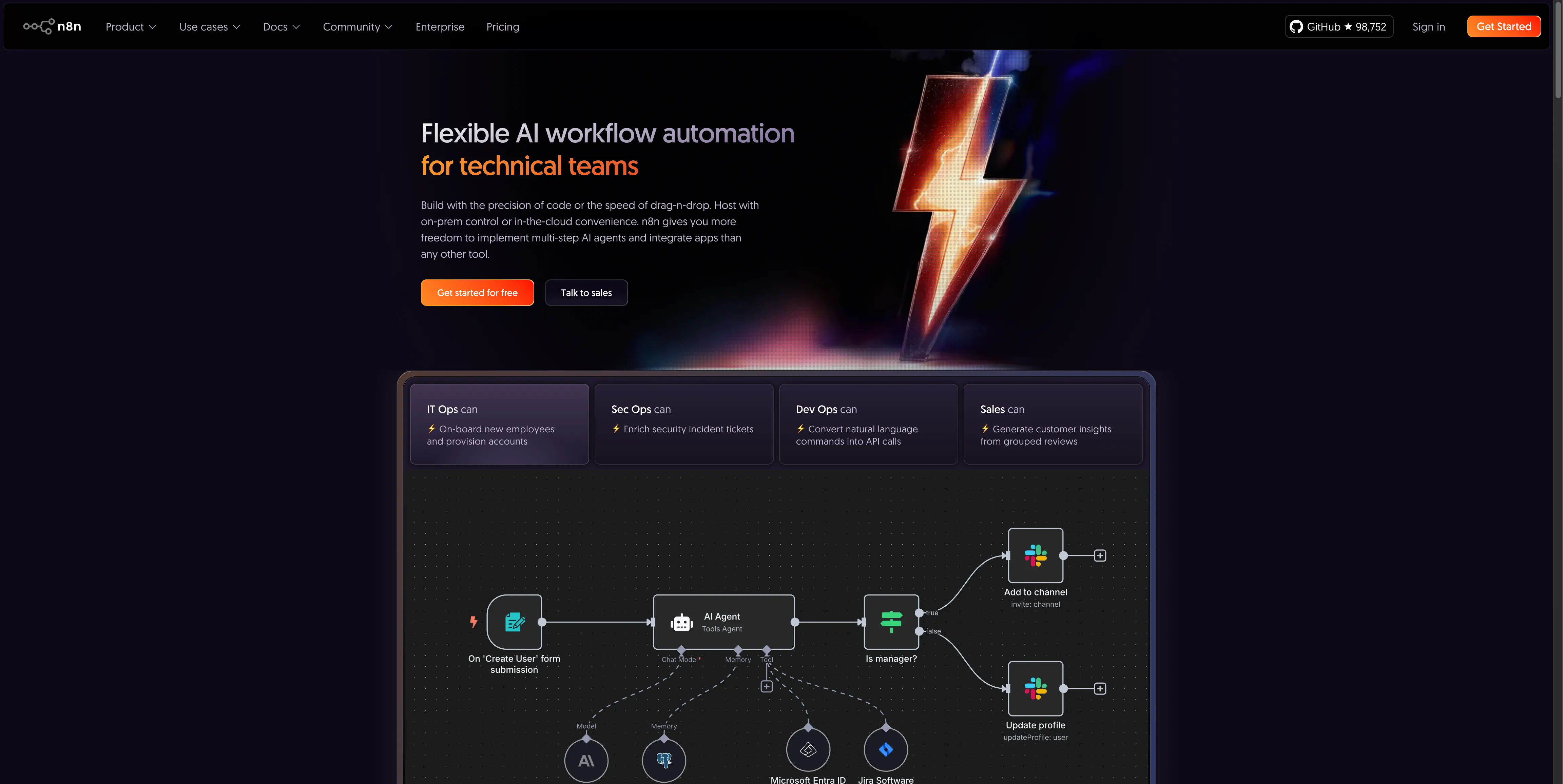
n8n feels like the Swiss Army knife of automation platforms—versatile, reliable, and surprisingly deep once you learn its quirks.
What sets n8n apart: It's open-source with 500+ pre-built integrations, meaning you're never truly stuck. Can't find a connector for your obscure business tool? Build a custom HTTP request. Need complex data transformations? Write JavaScript directly in the workflow. The platform grows with your sophistication level.
This flexibility attracts teams that value control over simplicity. You can start with visual workflows and gradually add custom code where needed. The self-hosted option appeals to security-conscious organizations that prefer keeping data in-house.
Pricing remains refreshingly straightforward: Cloud plans start at reasonable monthly fees, with execution-based scaling. Self-hosting is free (though you'll need someone to manage it).
Real-world example: A customer support team built a multi-step workflow that monitors ticket volumes, categorizes urgent issues, and automatically escalates to senior agents while updating their CRM. The entire process runs without human intervention.
The trade-off: n8n rewards technical curiosity but punishes the impatient. Teams comfortable with mild technical complexity will love it. Those wanting pure point-and-click simplicity should look elsewhere.
Best for: Teams that want maximum flexibility and don't mind a learning curve
Avoid if: You need something working perfectly in the first hour
Platform #2: Make.com
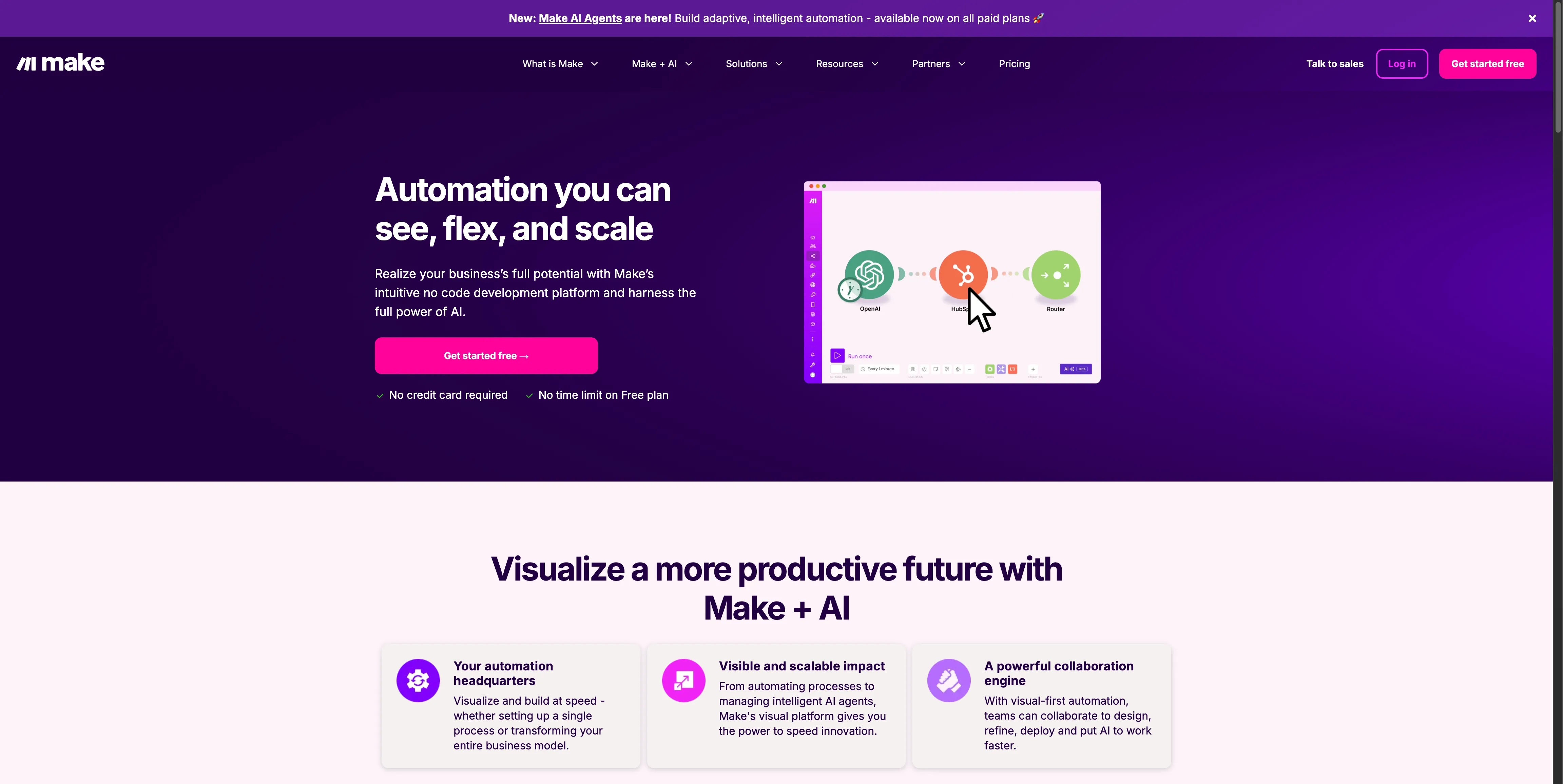
Make.com (formerly Integromat) targets organizations that demand both power and polish. With 2,000+ app integrations and enterprise-grade reliability, it's built for teams that scale fast and break things rarely.
The standout feature: Make launched AI Agents in April 2025, bringing goal-driven automation to their visual builder. Instead of defining every step, you set objectives and let the AI determine execution paths. It's automation that adapts rather than simply repeats.
The platform excels at complex workflows involving multiple systems. Need to sync customer data across Salesforce, Slack, and your accounting software while triggering personalized email sequences? Make handles this elegantly.
Pricing scales with usage: Operations-based tiers mean you pay for what you use, though costs can climb quickly with heavy automation. The trade-off between flexibility and expense becomes stark at scale.
Real-world example: An e-commerce business automated inventory management across multiple warehouses. When stock drops below thresholds, the system automatically reorders products, updates accounting records, and notifies the team—all while optimizing supplier selection based on current pricing.
The reality check: Make's power comes with complexity. Simple workflows feel over-engineered. Complex workflows feel exactly right.
Best for: Growing businesses that need robust integrations and enterprise features
Avoid if: You want simple automation or are cost-sensitive at scale
Platform #3: Gumloop
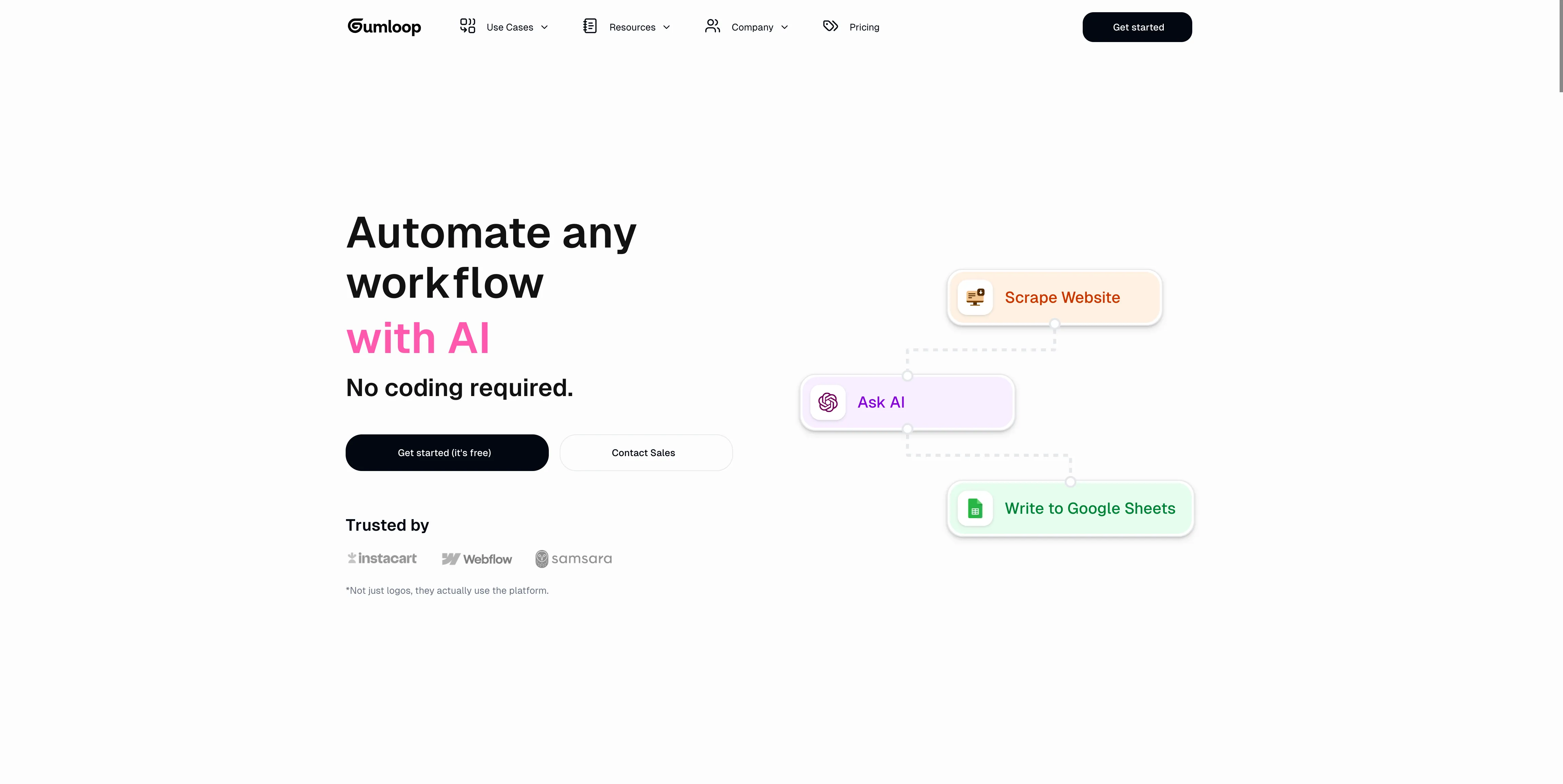
Gumloop describes itself as "if Zapier and ChatGPT had a baby"—and that's exactly what it feels like. This AI-first platform prioritizes user experience over feature breadth, making it surprisingly effective for teams that value getting things done over getting everything possible.
The design philosophy shows: Clean interface, intuitive node connections, and AI-native thinking throughout. Rather than bolting AI onto traditional automation, Gumloop builds workflows around what AI does best—understanding context, making decisions, processing unstructured data.
Marketing teams gravitate toward Gumloop for good reason. The platform excels at data-heavy workflows like lead scoring, content generation, and research automation. The visual programming approach feels familiar to anyone who's used modern design tools.
Pricing follows a credit system: $97-297 monthly based on usage, with clear cost predictability. It's positioned between basic automation tools and enterprise platforms.
Real-world example: A growth agency automated their client research process. The system scrapes prospect websites, analyzes content for pain points, generates personalized outreach angles, and scores leads based on fit criteria. What used to take hours per prospect now happens in minutes.
The honest assessment: Gumloop trades breadth for focus. It does what it does exceptionally well, but "what it does" remains narrower than competitors.
Best for: Marketing teams, growth hackers, and solopreneurs who prioritize ease of use
Avoid if: You need extensive enterprise integrations or complex business logic
Platform #4: Relevance AI
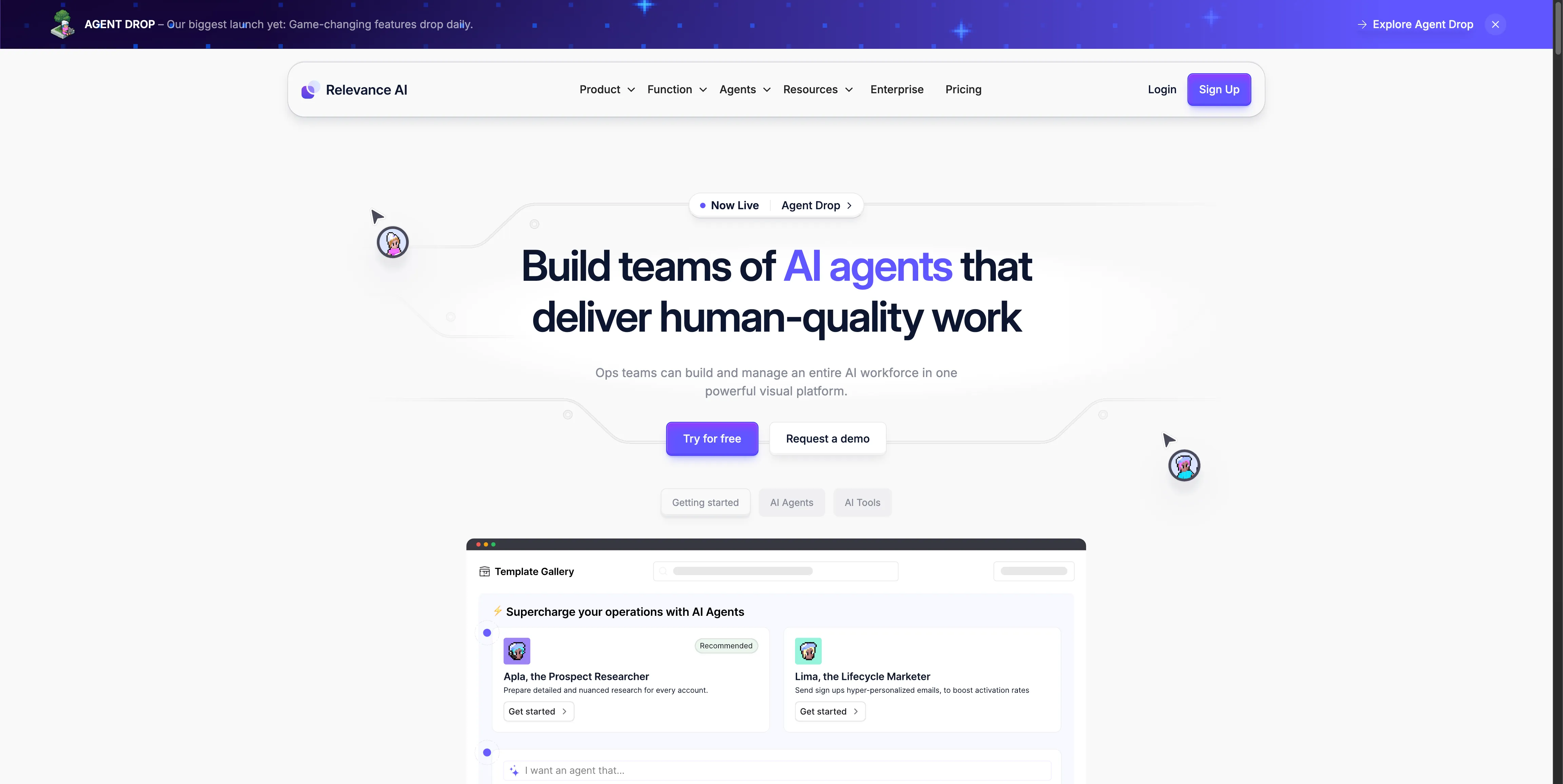
Relevance AI positions itself as the "AI workforce" platform, and the sales-focused features back up that claim. This Australian startup raised $10M in Series A specifically to help businesses build AI teams that handle complex, multi-step processes.
The business-first approach shows: Pre-built agents for common sales scenarios, SOC 2 Type II compliance out of the box, and multi-agent systems that coordinate like human teams. You're not just building workflows—you're hiring digital employees.
The platform supports multiple LLMs (OpenAI, Anthropic, Google, Meta) and integrates with major business tools. The standout feature is multi-agent collaboration, where different AI agents handle specialized tasks within larger workflows.
Pricing spans free to enterprise: Free tier for experimentation, scaling to $599 monthly for advanced features. The cost reflects the platform's enterprise positioning.
Real-world example: A B2B software company built an automated BDR system that researches prospects, crafts personalized outreach emails, follows up based on responses, and schedules meetings. The system handles qualification conversations autonomously, only escalating when ready to close.
The business reality: Relevance AI delivers sophisticated functionality at premium pricing. It's overkill for simple automation but exactly right for complex sales processes.
Best for: Sales teams, customer support, and businesses building multi-agent systems
Avoid if: You're budget-conscious or need simple, single-purpose automation
Platform #5: Zapier Agents
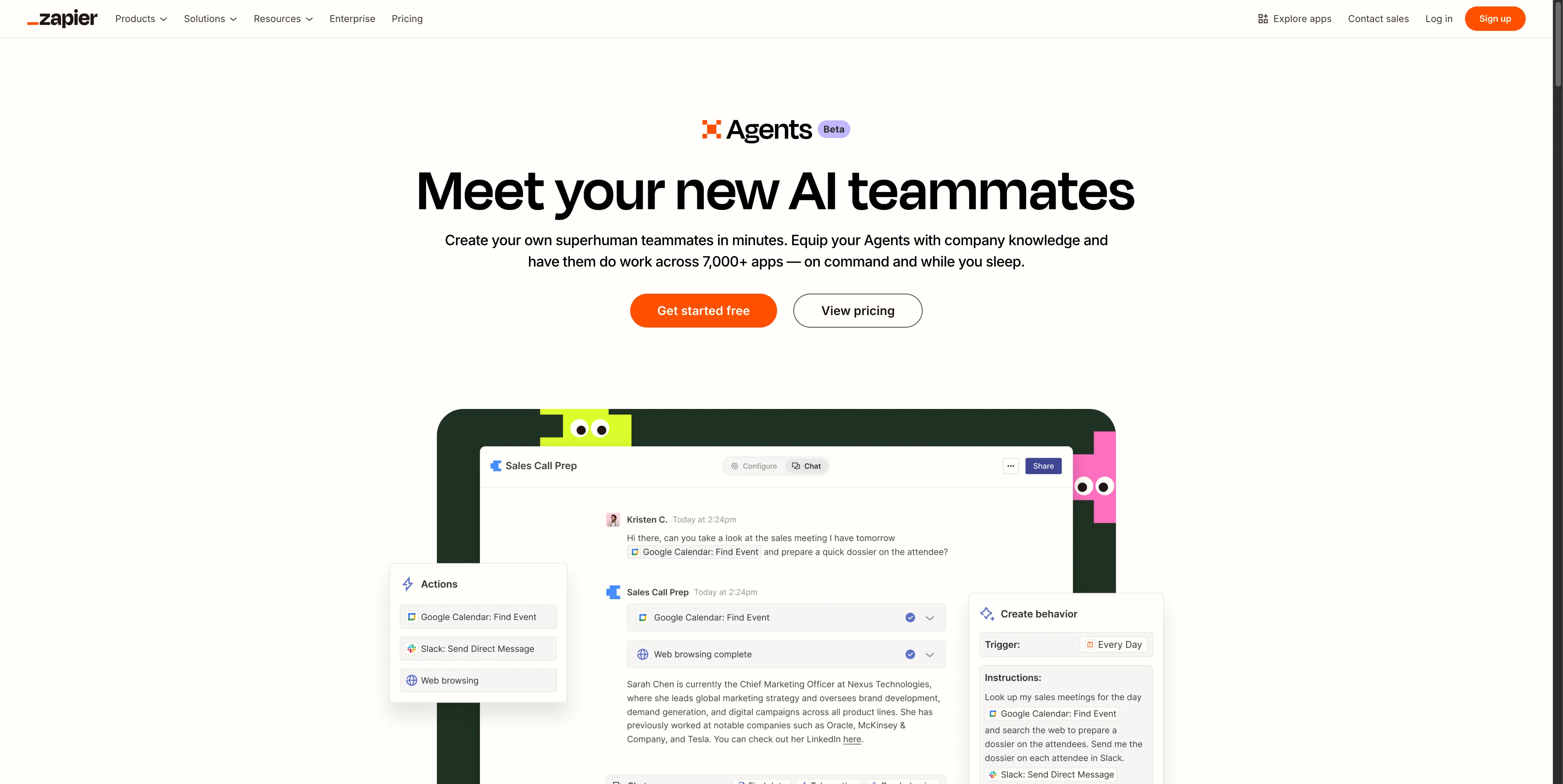
Zapier Agents leverages the company's massive integration ecosystem (7,000+ apps) to bring AI capabilities to familiar territory. If you're already using Zapier, this feels like a natural evolution rather than a platform switch.
The integration advantage is real: No other platform connects to as many business tools. The breadth means you'll likely find connectors for every system in your tech stack, from mainstream CRM platforms to niche industry tools.
Recent additions include a Chrome extension for web-based tasks and fine-tuned models for research and task management. The familiar Zapier interface reduces learning curves for existing users.
Pricing follows team models: Shared agent activities across team members, with scaling based on usage volume. It's competitive for teams already in the Zapier ecosystem.
Real-world example: A consulting firm automated client research by having agents scan LinkedIn profiles, company websites, and news mentions to compile comprehensive prospect dossiers before sales calls. The Chrome extension handles web scraping while Zapier manages data flow to their CRM.
The honest trade-off: Zapier Agents excel at integration breadth but lag in AI sophistication. The platform prioritizes connection over innovation.
Best for: Teams already using Zapier who want AI capabilities without platform switching
Avoid if: You need cutting-edge AI features or are starting from scratch
Head-to-Head Platform Comparison
Feature | n8n | Make.com | Gumloop | Relevance AI | Zapier Agents |
Ease of Use | ★★★☆☆ | ★★★☆☆ | ★★★★★ | ★★★★☆ | ★★★★☆ |
Integration Count | 500+ | 2,000+ | Limited | Moderate | 7,000+ |
AI Sophistication | ★★★☆☆ | ★★★★☆ | ★★★★☆ | ★★★★★ | ★★★☆☆ |
Enterprise Features | ★★★☆☆ | ★★★★★ | ★★☆☆☆ | ★★★★★ | ★★★★☆ |
Pricing (Monthly) | $20-200+ | $9-400+ | $97-297 | $0-599 | $20-300+ |
Learning Curve | Steep | Moderate | Gentle | Moderate | Gentle |
Best Use Case | Complex workflows | Enterprise automation | Marketing tasks | Sales processes | Broad integrations |
The Bottom Line
Start with Gumloop if you want results fast and your needs center on marketing or growth. The user experience alone saves hours of configuration time.
Pick Make.com if you're building serious business automation and need enterprise reliability. The 2,000+ integrations and AI Agents feature justify the complexity.
Choose n8n if you value flexibility over simplicity and have technical team members. The open-source foundation and customization options create long-term value.
Select Relevance AI if sales automation is your primary goal and budget allows for premium features. The multi-agent systems handle sophisticated workflows that simpler platforms can't touch.
Grab Zapier Agents if you're already deep in the Zapier ecosystem and want AI capabilities without migration headaches.
The real advice: Stop overthinking and start building. Every platform here can create valuable automation. The best choice is the one you'll actually use this week, not the "perfect" option you'll research for another month.
Pick one, build something small, measure results. You can always switch platforms later, but you can't recover the time lost to analysis paralysis.
Your competitors aren't waiting. Neither should you.
See something that doesn't look right? Have any suggestions?
Let us know!